A great Flickr introduction is Newbie's Guide to Flickr from Webware.com.
What I'm going to do here is expand on the photo sharing. So here's a little guide to help you access our photos on Flickr. The rough steps are:
- Request invite. Send me an email letting me know you want to browse the photos. No big deal. I just need 10 seconds to invite you.
- Wait for the sign up email and click on the sign in link.
- Now regardless of what email I sent to you, your going to need a Yahoo login. Its a quick, simple and free registration. Sorry this is needed to restrict access to the photos.
If you already have a Yahoo account you can just use that login. - Once your in I should appear as one of your Contacts on the left hand side.

You then can click on my name to see all of my photos - Once on my picture page you should see something like this.
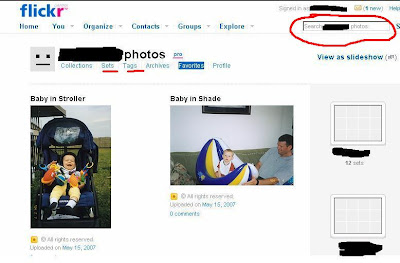
From here you have a couple of potential options underlined in red (Now we're getting into standard flickr operations)- Search photos (warning most photos have no description)
- Click on Sets to see the sets or groups of photos (i.e. Christmas 2004 or Blah's birthday)
- Click on tags to see all of the tags applied to my pictures. Most have some tags. More work is required. For example here are the flickr tags for the entire site
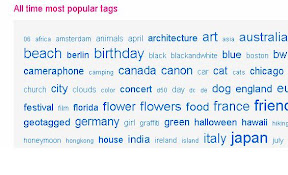
The bigger the word the more pictures tagged. Click on the word to search for all pictures with that tag.
Well that's about it. Remember you can get the originals by clicking on the tiny "all sizes" button in the top left hand corner of the picture.

Download the largest sized one you can stand (download time) if you want to print them. The larger the file the better the picture quality.
Share on Facebook
No comments:
Post a Comment