So back in Google Reader I blathered on about how great Google Reader was.
So okay now you want to try it. First you'll need an account with Google. If you have a GMail account already you can use the same account.
Once your logged in you'll see you subscription info in the top left corner. Here's a snap shot.
When you first sign in you'll have nothing under "Add subscription".
That's the place to start to add your RSS feeds. Let's go through the steps to add TheBusseyFamily's RSS Feed.
Click on "Add subscription", in the pop up box type "thebusseyfamily" (without the quotes)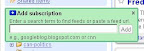
After hitting enter Google will go off and search feeds and come back with a list. You should see www.thebusseyfamily.ca at the top of the list.
Click on Subscribe. Immediately you'll see your left hand side bar update with the "TheBusseyFamily" and a number in brackets.
The number in brackets is the number of un-read messages from that RSS feed. If you click on TheBusseyFamily you'll see all of the posts from the blog on the right side of your page.
If you leave your window open for a while don't forget about that "Refresh" button. That will send Google Reader out to all of your feeds to check for updates. Very nice.
Share on Facebook
Tuesday, May 29, 2007
Google Reader II
Subscribe to:
Post Comments (Atom)
No comments:
Post a Comment